As an Operations Director in a Packaging manufacturing facility, you understand the importance of efficient production scheduling. A successful production schedule ensures that production runs smoothly, costs are minimized, and customer satisfaction is high. To achieve this, you need a reliable tool that can help you create and manage production schedules effectively. Microsoft Dynamics 365 is one such tool that can help you optimize your production scheduling process. In this blog, we will discuss how you can use Microsoft Dynamics 365 for production scheduling.
What is Microsoft Dynamics 365?
Microsoft Dynamics 365 is a cloud-based enterprise resource planning (ERP) software that provides a comprehensive set of tools to manage various business operations, including finance, sales, customer service, and supply chain management. One of the key features of Dynamics 365 is its ability to integrate with other Microsoft applications such as Excel, Power BI, and Outlook. This makes it an ideal tool for managing production scheduling in a packaging manufacturing facility.
How Can You Use Microsoft Dynamics 365 for Production Scheduling?
- Create a production plan
The first step in production scheduling is to create a production plan. In Dynamics 365, you can create a production plan using the Master Planning module. The Master Planning module allows you to define the production quantities, delivery dates, and other parameters for each item that you manufacture. Once you have created the production plan, you can use it to generate a detailed production schedule.
- Generate a production schedule
The production schedule is a detailed plan that shows the production orders, operations, and resources required to produce each item. In Dynamics 365, you can generate a production schedule using the Production Control module. The Production Control module allows you to view the production schedule in different formats, including Gantt charts and calendars. This makes it easy to visualize the production schedule and make any necessary adjustments.
- Manage production resources
One of the key challenges in production scheduling is managing production resources such as machines, materials, and labor. In Dynamics 365, you can manage production resources using the Capacity Planning module. The Capacity Planning module allows you to define the capacity of each resource and allocate them to specific production orders. This ensures that the production schedule is optimized and that resources are used efficiently.
- Monitor production progress
Once the production schedule is in place, it is essential to monitor production progress to ensure that everything is on track. In Dynamics 365, you can monitor production progress using the Production Control module. The Production Control module provides real-time visibility into the status of each production order, allowing you to identify and address any issues quickly.
- Analyze production data
Finally, it is essential to analyze production data to identify areas for improvement. In Dynamics 365, you can analyze production data using the Power BI module. The Power BI module allows you to create customized reports and dashboards that provide insights into production performance. This can help you identify trends, patterns, and opportunities for improvement.
Benefits of Using Microsoft Dynamics 365 for Production Scheduling
- Improved efficiency
By using Microsoft Dynamics 365 for production scheduling, you can streamline the production scheduling process, which can result in improved efficiency. With real-time visibility into production progress, you can make informed decisions and optimize resources to reduce waste and increase throughput.
- Increased accuracy
Microsoft Dynamics 365 provides a centralized platform for managing production scheduling data, which can reduce errors and increase accuracy. By eliminating manual processes, you can ensure that production schedules are up-to-date and that everyone has access to the latest information.
- Better collaboration
Microsoft Dynamics 365 enables better collaboration between different departments in your organization. By providing real-time visibility into production data, you can ensure that everyone is on the same page and working towards the same goals.
- Enhanced customer satisfaction
By using Microsoft Dynamics 365 for production scheduling, you can ensure enhanced customer satisfaction. With the ability to accurately predict delivery dates and manage production schedules efficiently, you can improve on-time delivery performance and reduce lead times. This can help you meet customer demands and expectations, leading to higher levels of customer satisfaction and loyalty.
- Increased profitability
By optimizing production scheduling, you can reduce costs and increase profitability. Microsoft Dynamics 365 enables you to make data-driven decisions that can help you identify areas for cost savings and increase efficiency. This can help you improve your bottom line and maintain a competitive edge in the market.
Production scheduling is a critical function in a packaging manufacturing facility. By using Microsoft Dynamics 365, you can streamline the production scheduling process, improve efficiency, increase accuracy, enable better collaboration, enhance customer satisfaction, and increase profitability. With the ability to manage production resources, monitor production progress, and analyze production data, you can make informed decisions and optimize your production schedules for maximum productivity and profitability. Microsoft Dynamics 365 is a powerful tool that can help you achieve your production scheduling goals and maintain a competitive edge in the market
Topics: Optimize, production planning, cloud based ERP, Efficiency, accuracy, Profitability, Microsoft Dynamics 365
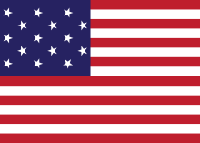
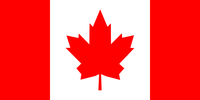
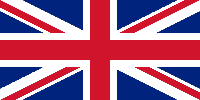





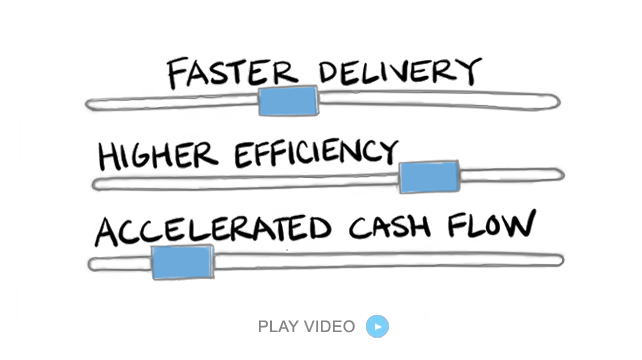





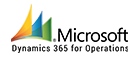





LEAVE A COMMENT