I want to show you how to redefine an existing optimization rule in this entry. This technique can be used instead of modifying the PlanetTogether APS program.
In this example, I will be modifying an existing integration to the SAP B1 / ProductionOne system.
The intent is to give precedence to jobs with a U_NB_Stats value of "N" (Not Finished).
Choose a rule to redefine
1. Click the "Optimize Rules" button:
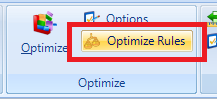
2. Click the "Edit Rule" button on the "Optimize Rules" tab in the "Resource Configurator" pop-up window:
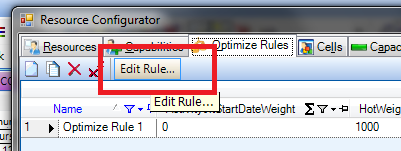
3. On the "Optimize Rule" pop-up window, select the "Efficiency" tab. On this tab, we will decide which rule to redefine. In this case, we will redefine the "Nearest Higher Setup Nbr" rule. Slide the slide-bar for this rule over to the right so that it has an appropriate weight (a value of 815, in this case):
Change the Data Mappings
4. Click the "Data Mappings" button:
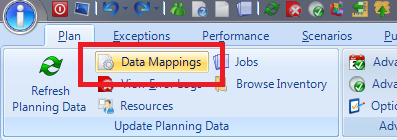
5. Jump to the "Resource Operation Mappings" screen in the Data Mappings wizard:
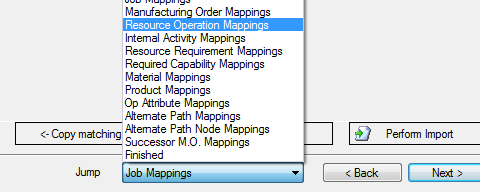
6. On the "Resource Operations Mapping" screen, we are selecting data from the "APS_Operation" SQL View of the "ProductionOneAPS_Import" database. This mapping is already established from this view and will not need to be changed:
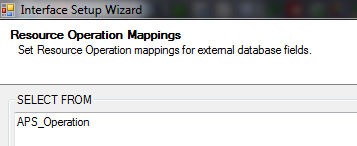
7. The data item "U_NB_Stats" has already been loaded into the "APS_Operation" SQL View from the "WOR1" table of the ProductionOne database. Therefore, the available items are displayed when the "Refresh Field List and Sample Data" button is clicked:
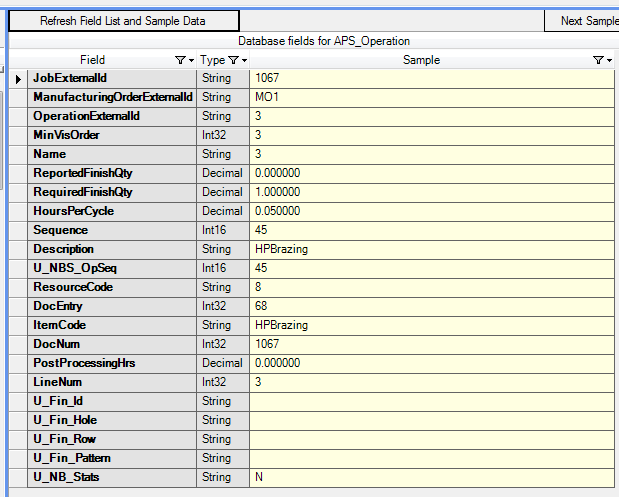
8. Load the appropriate data into the correct field. We will be loading data into the "SetupNumber" field. We will be using a CASE statement to load a numeric interpretation of the string data that is stored in U_NB_Stats from the ProductionOne database:
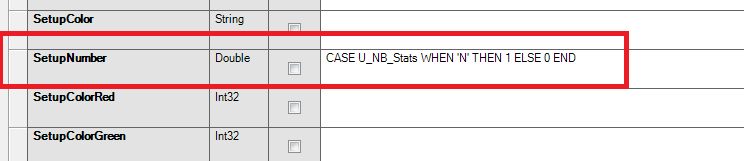
You now have redefined the use of the "Nearest Higher Setup Nbr" optimization rule by loading the U_NB_Stats data into the SetupNumber field for the Resource Operation Mappings within the PlanetTogether APS system.
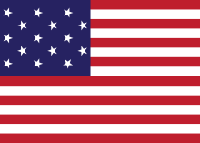
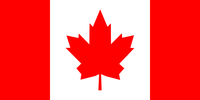
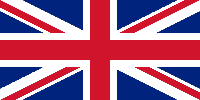




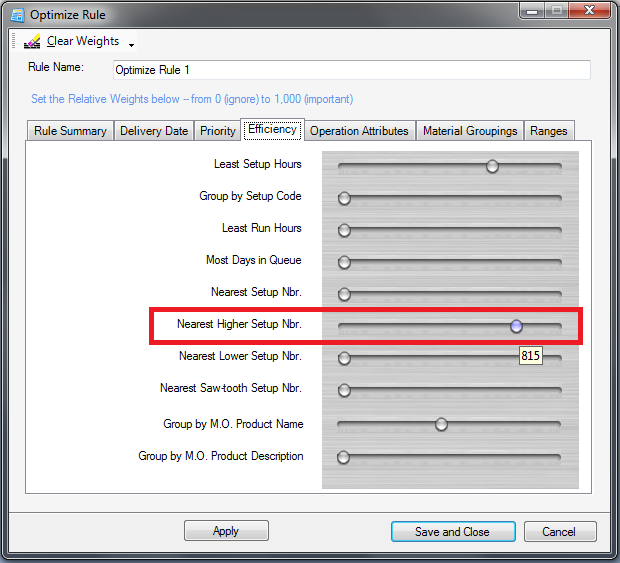

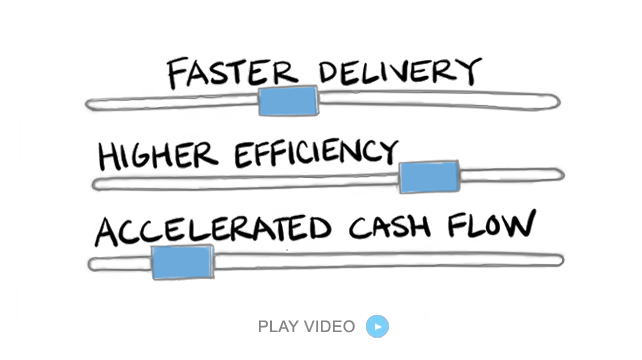





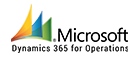





LEAVE A COMMENT