Manufacturing facilities rely heavily on the efficiency of their supply chain management to meet customer demands and maintain profitability. This requires careful planning and scheduling of resources, materials, and production processes. SAP Integrated Business Planning (IBP) is a comprehensive solution that helps manufacturers streamline their supply chain planning and scheduling processes. In this blog, we will discuss the benefits of using SAP IBP in a global manufacturing enterprise and the steps involved in implementing the solution.
The Benefits of Using SAP IBP in a Global Manufacturing Enterprise
SAP IBP is a cloud-based solution that provides real-time visibility into the supply chain and enables manufacturers to make informed decisions based on accurate data. Here are some of the key benefits of using SAP IBP in a global manufacturing enterprise:
- Increased Efficiency
SAP IBP enables manufacturers to optimize their supply chain planning and scheduling processes, resulting in increased efficiency and reduced costs. The solution provides real-time data on inventory levels, production capacities, and supplier lead times, allowing manufacturers to make informed decisions about production schedules, material orders, and logistics.
- Improved Collaboration
SAP IBP allows manufacturers to collaborate with their suppliers, customers, and other stakeholders in real-time. This enables manufacturers to share information, coordinate activities, and respond quickly to changes in demand or supply. Improved collaboration can lead to faster response times, reduced lead times, and better overall supply chain performance.
- Enhanced Visibility
SAP IBP provides real-time visibility into the supply chain, enabling manufacturers to track inventory levels, monitor supplier performance, and analyze production data. This visibility allows manufacturers to identify potential bottlenecks or supply chain disruptions before they occur, enabling them to take corrective action to mitigate any negative impact.
- Increased Agility
SAP IBP enables manufacturers to respond quickly to changes in demand or supply by adjusting production schedules, reallocating resources, and optimizing logistics. This increased agility allows manufacturers to better meet customer demands and take advantage of new market opportunities.
- Better Decision-Making
SAP IBP provides manufacturers with accurate data and real-time analytics, enabling them to make informed decisions about production planning, material orders, and logistics. This can lead to better decision-making and improved overall supply chain performance.
Steps to Implementing SAP IBP in a Global Manufacturing Enterprise
Implementing SAP IBP in a global manufacturing enterprise involves several steps, including:
- Define Business Requirements
The first step in implementing SAP IBP is to define the business requirements. This involves identifying the specific supply chain planning and scheduling processes that need to be optimized and the data that needs to be captured.
Defining business requirements for SAP IBP typically involves several key steps:
- Understand the current state: The first step is to gain a comprehensive understanding of the existing supply chain planning and scheduling processes, tools, and systems. This includes identifying the key stakeholders involved in the process, the data sources, and the performance metrics used to evaluate success.
- Identify areas for improvement: Once the current state is understood, the next step is to identify areas where supply chain planning and scheduling processes can be improved. This involves analyzing the data, processes, and tools used to identify areas of inefficiency or waste.
- Define the scope: Based on the identified areas for improvement, the next step is to define the scope of the project. This includes defining which processes will be optimized, which data will be captured, and which stakeholders will be involved in the process.
- Create a requirements document: A requirements document is created to capture all the business requirements for the SAP IBP implementation project. This document typically includes a detailed description of the processes to be optimized, the data to be captured, and the metrics used to evaluate success.
- Prioritize requirements: Once the requirements document is created, the next step is to prioritize the requirements based on their business value and complexity. This helps ensure that the most critical and impactful requirements are addressed first.
- Validate requirements: The final step is to validate the requirements with all stakeholders involved in the process. This helps ensure that the requirements are complete, accurate, and achievable.
By following these steps, organizations can define the business requirements for SAP IBP implementation, which helps ensure that the project is aligned with the organization's business objectives and delivers measurable value.
- Configure the Solution
Once the business requirements have been defined, the next step is to configure the SAP IBP solution to meet those requirements. This involves setting up the system parameters, configuring the master data, and defining the planning models.
Configuring the SAP IBP solution typically involves several key steps:
- System setup: The first step is to set up the SAP IBP system by configuring the system parameters, such as time zones, currencies, and languages. This step ensures that the system is configured correctly to meet the organization's specific requirements.
- Master data configuration: The next step is to configure the master data, which includes defining the product hierarchies, locations, customers, and suppliers. This step is critical as it ensures that the planning models can be accurately configured to reflect the organization's supply chain network.
- Planning model definition: The planning models are then defined based on the specific requirements identified in the business requirements document. This involves defining the planning levels, time buckets, key figures, and algorithms used for forecasting, demand planning, inventory optimization, and supply planning.
- User interface configuration: The SAP IBP user interface can be customized to meet the organization's specific needs by configuring the work centers, dashboards, and reports. This step ensures that the users have access to the relevant data and functionalities needed to perform their roles effectively.
- Data integration: The SAP IBP solution can be integrated with other systems, such as ERP systems, to ensure that the planning data is consistent and accurate. This step involves configuring the data integration scenarios and setting up the data replication jobs.
- Testing and validation: Once the configuration is complete, the solution should be tested to ensure that it meets the requirements defined in the business requirements document. This step involves creating test scenarios and validating the results against the expected outcomes.
By following these steps, organizations can configure the SAP IBP solution to meet their specific business requirements, ensuring that the solution is optimized to deliver measurable value.
- Integrate with Other Systems
SAP IBP needs to be integrated with other systems within the enterprise, such as ERP systems, production systems, and logistics systems. This ensures that data is synchronized across all systems and that the supply chain planning and scheduling processes are optimized.
Integrating SAP IBP with other enterprise systems is crucial to ensure a seamless flow of data across the organization. This helps to reduce manual data entry and the risk of errors, as well as improving the overall efficiency of the supply chain planning process.
Integrating SAP IBP with ERP systems such as SAP S/4HANA or SAP ECC can help to synchronize master data, transactional data, and financial data, which are all critical for effective supply chain planning. This integration can be achieved using standard integration technologies such as IDocs or RFC calls, or through newer integration technologies such as SAP Cloud Platform Integration.
Similarly, integrating SAP IBP with production systems such as SAP Manufacturing Execution System (MES) or logistics systems such as SAP Transportation Management (TM) can help to ensure that supply chain planning is aligned with production and logistics processes. This can help to optimize production schedules, reduce lead times, and improve customer service levels.
Integrating SAP IBP with other systems within the enterprise can help to improve the accuracy and efficiency of supply chain planning and execution, leading to significant cost savings and improved customer satisfaction.
- Train Users
The next step is to train users on how to use the SAP IBP solution. This involves providing training on the system functionality, data input, and reporting capabilities.
To train users on how to use the SAP IBP solution, you can follow the steps below:
- Determine the training needs: Before starting the training, assess the users' current knowledge of the system and identify the areas where they need training. This will help you design a more targeted and effective training program.
- Develop training materials: Based on the training needs assessment, develop training materials that cover the system functionality, data input, and reporting capabilities. You can use various formats like presentations, videos, user manuals, and hands-on exercises.
- Conduct training sessions: Schedule training sessions for the users, and conduct them either on-site or remotely, depending on their location. During the training, make sure to cover all the key topics, provide ample opportunities for hands-on practice, and encourage questions and feedback.
- Follow-up and support: After the training, follow up with the users to ensure they have understood the system and address any questions or concerns they may have. Also, provide ongoing support to users as they begin to use the system in their day-to-day work.
- Evaluate the effectiveness: Once the training is complete, evaluate its effectiveness by gathering feedback from the users. This will help you identify any areas where the training can be improved and ensure that users are using the system effectively.
By following these steps, you can ensure that the users are trained effectively on the SAP IBP solution, which will help them use the system to its full potential and drive better business outcomes.
- Test and Validate
Before going live with the SAP IBP solution, it is important to test and validate the system to ensure that it is working as expected. This involves conducting end-to-end testing and validating the results against the business requirements.
Testing and validating the SAP IBP solution is crucial to ensure that it meets the business requirements and functions as expected. End-to-end testing involves verifying the complete business process, from data input to output, to ensure that the solution works seamlessly and accurately.
The testing process should include various scenarios and use cases to cover all possible business scenarios, including different data types, volumes, and input sources. Additionally, it is important to test the solution's ability to handle complex calculations, such as forecasting and optimization, and validate the results against the business requirements.
Validation is the process of comparing the actual results generated by the SAP IBP solution with the expected results defined in the business requirements. The validation process should identify any discrepancies or errors and ensure that they are addressed before going live with the solution.
To ensure that testing and validation are thorough and effective, it is recommended to involve key stakeholders from the business, IT, and implementation teams. Additionally, automated testing tools can be used to increase the speed and accuracy of testing while reducing the risk of human error.
Testing and validation are critical steps in the implementation of the SAP IBP solution to ensure that it meets the business requirements, functions as expected, and delivers the expected benefits.
- Deploy and Optimize
Once the SAP IBP solution has been validated, it can be deployed in the production environment. The final step is to continuously monitor and optimize the system to ensure that it is meeting the business requirements and delivering the expected benefits.
After deployment, it is crucial to monitor the SAP IBP solution to identify any issues or bottlenecks that may arise during the day-to-day use of the system. This monitoring should include tracking key performance indicators (KPIs) and analyzing system logs to detect any abnormalities or errors.
Based on the insights gained from monitoring the system, optimizations can be made to improve performance and ensure that the solution continues to meet the business requirements. These optimizations may include adjusting system configurations, updating business rules, or modifying data models.
Additionally, it is important to regularly review and update the system to ensure that it remains up-to-date with the latest technology and industry best practices. This may involve upgrading to newer versions of SAP IBP, implementing new features or functionality, or migrating the system to the cloud.
Continuously monitoring and optimizing the SAP IBP solution is a critical step in ensuring its long-term success and maximizing the value it delivers to the organization.
Supply chain planning and scheduling are critical components of a global manufacturing enterprise, and SAP IBP is a comprehensive solution that can help manufacturers streamline their supply chain management processes. SAP IBP provides real-time visibility into the supply chain, enables better collaboration and decision-making, and increases agility and efficiency. Implementing SAP IBP involves several steps, including defining business requirements, configuring the solution, integrating with other systems, training users, testing and validating, and deploying and optimizing. By implementing SAP IBP, manufacturers can improve their supply chain performance, reduce costs, and better meet customer demands.
Topics: agility, collaboration, Efficiency, Visibility, Supply Chain Management, Benefits, Decision-Making, SAP IBP
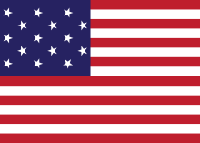
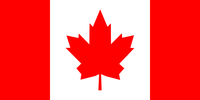
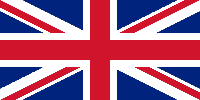





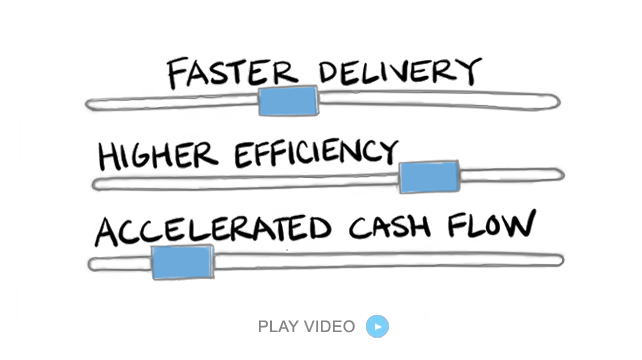





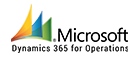





LEAVE A COMMENT