Production schedulers face the daunting task of optimizing operations and meeting increasing customer demands. To achieve this, they require efficient scheduling methodologies that seamlessly integrate with Enterprise Resource Planning (ERP), Supply Chain Management (SCM), and Manufacturing Execution Systems (MES). One such method that holds immense potential is the Critical Path Method (CPM).
In this blog, we will explore how CPM can revolutionize scheduling processes while leveraging integration capabilities with popular software solutions like PlanetTogether and leading ERP systems such as SAP, Oracle, Microsoft, Kinaxis, Aveva, and more.
Understanding the Critical Path Method (CPM)
The Critical Path Method is a project management technique that enables schedulers to identify the most critical activities in a project, determine their interdependencies, and create an optimized schedule. It utilizes the concept of a critical path, which is the longest sequence of dependent activities that determines the project's overall duration. By focusing on the critical path, production schedulers can allocate resources efficiently and ensure timely project completion.
Benefits of Implementing CPM in Chemical Manufacturing
Enhanced Project Planning and Control
By employing CPM, production schedulers gain a comprehensive overview of project activities, dependencies, and critical paths. This visibility allows them to identify potential bottlenecks, allocate resources effectively, and make informed decisions to prevent delays.
Efficient Resource Allocation
CPM aids in determining the optimal allocation of resources by analyzing the interdependencies between activities. With this insight, schedulers can minimize idle time, avoid resource conflicts, and improve overall productivity.
Realistic Timeframe Estimation
With CPM, production schedulers can create accurate project schedules by considering task dependencies and their impact on the critical path. This estimation facilitates effective communication with stakeholders, enabling them to set realistic expectations and commitments.
Scenario Planning and What-If Analysis
CPM allows schedulers to perform "what-if" analyses, simulating different scenarios to assess their impact on the project timeline. This capability enables proactive decision-making, risk management, and contingency planning.
Integration of CPM with ERP, SCM, and MES Systems
Integration Benefits Integrating CPM with ERP, SCM, and MES systems provides numerous advantages, including:
-
Seamless data flow: By integrating scheduling data with ERP systems like SAP, Oracle, Microsoft, Kinaxis, Aveva, etc., production schedulers can access real-time information on inventory levels, material availability, and production progress. This ensures accurate scheduling and reduces manual data entry efforts.
-
Improved collaboration: Integration fosters collaboration by enabling stakeholders across departments to access and update relevant information in real-time. This alignment enhances decision-making and promotes cross-functional coordination.
-
Automated data synchronization: Integration eliminates the need for manual data synchronization between scheduling software and ERP systems. This reduces errors, ensures data consistency, and streamlines overall operations.
PlanetTogether Integration
PlanetTogether, a leading advanced planning and scheduling (APS) software, offers seamless integration capabilities with various ERP, SCM, and MES systems. By integrating CPM-based scheduling with PlanetTogether, production schedulers can leverage its advanced features such as:
-
Advanced analytics: PlanetTogether provides comprehensive analytics and reporting functionalities, enabling schedulers to monitor key performance indicators (KPIs), track schedule adherence, and identify areas for improvement.
-
Constraint-based scheduling: By considering material and resource constraints, PlanetTogether optimizes schedules, ensuring maximum throughput and efficient resource utilization.
-
What-if analysis: PlanetTogether allows schedulers to simulate different scenarios and evaluate their impact on the production schedule. This empowers proactive decision-making and helps manage potential disruptions.
Best Practices for Implementing CPM and Integration
- 1) Define clear project objectives and scope.
- 2) Identify project activities, dependencies, and their durations.
- 3) Leverage a robust scheduling software like PlanetTogether.
- 4) Ensure accurate data input and regular updates.
- 5) Collaborate with stakeholders and maintain effective communication.
- 6) Monitor progress, analyze performance, and make timely adjustments.
Production schedulers must adopt cutting-edge techniques to optimize operations and meet customer demands. The Critical Path Method (CPM) offers a powerful scheduling methodology that, when integrated with ERP, SCM, and MES systems like PlanetTogether, SAP, Oracle, Microsoft, Kinaxis, Aveva, and more, unlocks unparalleled efficiency and control. By implementing CPM and leveraging integration capabilities, production schedulers can streamline scheduling processes, improve resource allocation, and achieve timely project completion. Embrace CPM today to transform your chemical manufacturing facility into a well-oiled machine poised for success.
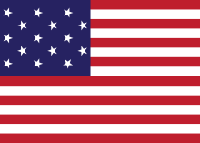
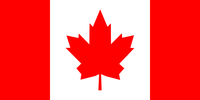
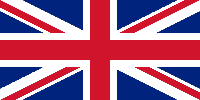





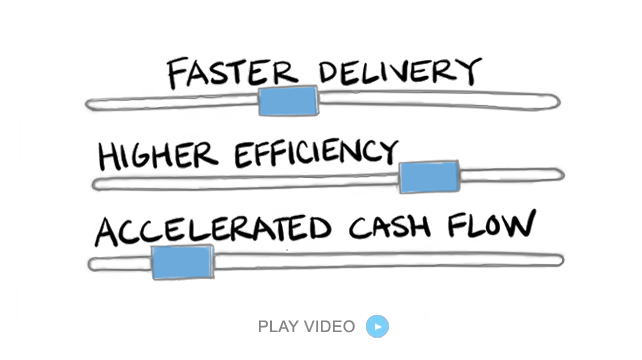





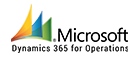





LEAVE A COMMENT