In today's industrial manufacturing facilities, information technology plays a critical role in enhancing productivity and efficiency. As an IT manager, you are responsible for implementing IT projects and ensuring that they are completed on time, within budget, and with minimal disruption to the daily operations of the facility. In this blog post, we will explore project management and scheduling for IT projects in an industrial manufacturing facility.
Project Management Framework
The success of any IT project depends on effective project management. Project management is the process of planning, organizing, and controlling resources to achieve specific goals and objectives. It involves five phases:
1. Initiation
This phase involves identifying the need for the project, defining its objectives, and determining its feasibility.
During the initiation phase, there are several key activities that must be completed to ensure the project is set up for success:
- Identify the Need: The first step in initiating an IT project is identifying the need for the project. This could be a problem that needs to be solved, a new technology that needs to be implemented, or a business process that needs to be optimized. It's important to ensure that the need for the project is well-defined and aligned with the overall business goals and strategy.
- Define Objectives: Once the need for the project has been identified, the next step is to define the project's objectives. Objectives should be specific, measurable, achievable, relevant, and time-bound (SMART). They should also be aligned with the overall business goals and strategy.
- Determine Feasibility: After the project objectives have been defined, it's important to determine the feasibility of the project. This involves assessing whether the project is technically feasible, economically viable, and socially acceptable. A feasibility study can help identify potential risks and challenges and ensure that the project is viable before investing time and resources.
- Develop Business Case: Once the feasibility of the project has been determined, the next step is to develop a business case. A business case outlines the rationale for the project, the benefits it will deliver, the costs and resources required, and the risks and challenges. It's important to ensure that the business case is aligned with the overall business goals and strategy and that it can be used to secure funding and support for the project.
- Secure Stakeholder Support: Finally, it's important to secure stakeholder support for the project. This involves identifying key stakeholders, such as senior management, end-users, and IT staff, and engaging them in the project. Stakeholders should be involved in the initiation phase to ensure that their needs and expectations are aligned with the project objectives and that they are committed to supporting the project throughout its lifecycle.
By completing these key activities during the initiation phase, you can ensure that the IT project is well-defined, feasible, and aligned with the overall business goals and strategy. This sets the project up for success and increases the likelihood of achieving the desired outcomes.
2. Planning
In this phase, the project manager develops a detailed project plan, which includes the scope of the project, the timeline, budget, and resources required.
The planning phase is a critical stage of IT project management, as it lays the foundation for the successful execution of the project. In this phase, the project manager will develop a detailed project plan that outlines the scope, timeline, budget, and resources required for the project. The following are some of the key activities that are typically involved in the planning phase of IT project management:
- Define Project Scope: The project scope defines the boundaries of the project and the deliverables that will be produced. It's important to ensure that the scope is well-defined and that all stakeholders are clear on what the project will and will not deliver.
- Develop Work Breakdown Structure (WBS): A WBS is a hierarchical breakdown of the project into smaller, more manageable tasks. This helps to ensure that all aspects of the project are accounted for and that the project is broken down into manageable pieces that can be assigned to team members.
- Create Project Schedule: The project schedule outlines the timeline for the project and the sequence of tasks that need to be completed. It's important to ensure that the schedule is realistic and achievable, taking into account any dependencies between tasks and any resource constraints.
- Estimate Project Budget: The project budget outlines the costs associated with the project, including personnel costs, hardware and software costs, and any other expenses. It's important to ensure that the budget is realistic and that there is sufficient funding available to complete the project.
- Identify Project Risks: Project risks are events or circumstances that could impact the success of the project. It's important to identify and assess these risks and develop a plan to mitigate them.
- Define Project Quality Standards: The project quality standards define the level of quality that is expected for the project deliverables. It's important to ensure that these standards are well-defined and that they are aligned with the expectations of all stakeholders.
- Establish Project Communication Plan: The project communication plan outlines how information will be shared between project stakeholders, including team members, management, and external stakeholders. It's important to ensure that the communication plan is comprehensive and that all stakeholders are kept informed throughout the project.
By completing these key activities during the planning phase, the project manager can develop a detailed project plan that outlines the scope, timeline, budget, and resources required for the project. This sets the project up for success and provides a clear roadmap for the successful execution of the project.
3. Execution
In this phase, the project plan is put into action, and the actual work of the project begins.
The execution phase is where the rubber meets the road. After the planning phase is completed, the actual work of the project begins. The following are some of the key activities that are typically involved in the execution phase of IT project management:
- Assign Tasks: In this phase, the project manager will assign tasks to team members based on the work breakdown structure (WBS) developed during the planning phase. It's important to ensure that team members are clear on their roles and responsibilities and that they have the resources they need to complete their tasks.
- Monitor Progress: During the execution phase, it's important to monitor progress regularly to ensure that the project is on track. The project manager should use project management software and other tools to track progress, identify any issues or delays, and take corrective action as necessary.
- Manage Risks: As with the planning phase, it's important to manage risks during the execution phase. The project manager should regularly review the risk management plan, identify any new risks, and take steps to mitigate them.
- Manage Communication: Effective communication is critical during the execution phase. The project manager should ensure that all stakeholders are kept informed of progress, issues, and changes, and that communication is timely, clear, and effective.
- Manage Quality: Quality management is also important during the execution phase. The project manager should ensure that the project deliverables meet the defined quality standards, and that any issues are addressed promptly.
- Manage Stakeholders: Stakeholder management is a key part of the execution phase. The project manager should ensure that all stakeholders are engaged and that their needs and expectations are being met.
- Manage Changes: Changes are inevitable during the course of the project, and it's important to manage them effectively. The project manager should have a change management process in place to ensure that changes are approved, documented, and communicated to all stakeholders.
By completing these key activities during the execution phase, the project manager can ensure that the project is progressing as planned and that any issues or delays are identified and addressed promptly. This sets the project up for success and increases the likelihood of achieving the desired outcomes.
4. Monitoring and Controlling
This phase involves tracking the progress of the project and making adjustments to the project plan as needed.
The monitoring and controlling phase is a critical part of IT project management. In this phase, the project manager monitors the progress of the project and makes adjustments to the project plan as needed to ensure that the project stays on track. The following are some of the key activities that are typically involved in the monitoring and controlling phase of IT project management:
- Monitor Project Performance: During this phase, the project manager will monitor the progress of the project against the project plan. This will involve tracking key performance indicators such as budget, timeline, and scope, and identifying any variances from the plan.
- Perform Quality Control: Quality control is an ongoing process that ensures that the project deliverables meet the defined quality standards. During the monitoring and controlling phase, the project manager will perform quality control activities, such as reviewing deliverables and performing testing.
- Manage Changes: Changes are inevitable during the course of a project, and it's important to manage them effectively. During the monitoring and controlling phase, the project manager will review and approve changes, update the project plan, and communicate any changes to stakeholders.
- Manage Risks: Risk management is an ongoing process that involves identifying, assessing, and mitigating risks. During the monitoring and controlling phase, the project manager will review the risk management plan, identify any new risks, and take steps to mitigate them.
- Manage Communication: Effective communication is critical throughout the project lifecycle. During the monitoring and controlling phase, the project manager will ensure that all stakeholders are kept informed of progress, issues, and changes, and that communication is timely, clear, and effective.
- Manage Resources: Resource management involves ensuring that the project has the necessary resources to complete the project successfully. During the monitoring and controlling phase, the project manager will review resource allocation and adjust as necessary to ensure that the project is adequately resourced.
- Review Project Status: Regular project status reviews are critical to ensuring that the project stays on track. During the monitoring and controlling phase, the project manager will review project status with stakeholders and identify any issues or areas that require further attention.
By completing these key activities during the monitoring and controlling phase, the project manager can ensure that the project stays on track and that any issues or variances are identified and addressed promptly. This sets the project up for success and increases the likelihood of achieving the desired outcomes.
5. Closure
In this final phase, the project is completed, and the results are evaluated.
The closure phase is the final phase of IT project management. In this phase, the project is completed, and the results are evaluated. The following are some of the key activities that are typically involved in the closure phase of IT project management:
- Verify Deliverables: During this phase, the project manager will verify that all project deliverables have been completed and that they meet the defined quality standards. This includes reviewing documentation, performing testing, and conducting final inspections.
- Conduct Acceptance Testing: Acceptance testing is the process of testing the final product or service to ensure that it meets the requirements of the stakeholders. During the closure phase, the project manager will conduct acceptance testing with stakeholders to ensure that the project has been completed to their satisfaction.
- Document Lessons Learned: Documenting lessons learned is an important part of IT project management. During the closure phase, the project manager will document what went well during the project and what could have been done differently. This information can be used to improve future projects.
- Conduct Post-Implementation Review: A post-implementation review is a review of the project after it has been completed to ensure that it achieved the desired outcomes. During the closure phase, the project manager will conduct a post-implementation review with stakeholders to evaluate the success of the project.
- Release Resources: In the closure phase, the project manager will release any resources that were used during the project, such as team members or equipment.
- Celebrate Success: Celebrating the success of the project is an important part of the closure phase. The project manager should take the time to recognize the contributions of the team and celebrate the successful completion of the project.
By completing these key activities during the closure phase, the project manager can ensure that the project has been completed successfully and that any lessons learned are documented for future projects. This sets the stage for continuous improvement and can help ensure that future projects are even more successful.
Project Scheduling
Project scheduling is an essential component of project management. It involves the creation of a project schedule, which outlines the tasks required to complete the project and their timelines. A well-designed project schedule can help ensure that the project is completed on time, within budget, and with minimal disruption to the facility's operations.
There are several approaches to project scheduling, including critical path analysis (CPA), Gantt charts, and network diagrams. The most appropriate approach depends on the nature of the project and the complexity of the tasks involved.
Critical Path Analysis (CPA)
CPA is a project scheduling method that identifies the critical path, which is the sequence of tasks that must be completed on time to ensure the project is completed on schedule. It involves identifying all the tasks required to complete the project, determining the duration of each task, and identifying the dependencies between tasks. The critical path is then determined by identifying the longest sequence of tasks that must be completed on time to ensure the project is completed on schedule.
Gantt Charts
A Gantt chart is a popular project scheduling tool that displays the project tasks, their timelines, and their dependencies. It is a visual representation of the project schedule and can be used to track progress and identify potential delays. Gantt charts are easy to read and understand, making them a popular choice for project scheduling.
Network Diagrams
Network diagrams are a project scheduling tool that represents the project tasks and their dependencies in a graphical format. They show the relationships between the tasks and can be used to identify the critical path. Network diagrams are useful for visualizing complex projects and can help identify potential delays and bottlenecks.
Effective project management and scheduling are critical to the success of IT projects in industrial manufacturing facilities. As an IT manager, it is essential to use a project management framework that includes a well-designed project schedule to ensure that the project is completed on time, within budget, and with minimal disruption to the facility's operations. By using tools such as critical path analysis, Gantt charts, and network diagrams, you can effectively manage and schedule IT projects, ensuring their success and enhancing the facility's productivity and efficiency.
Topics: project management, projects, operations scheduling, Industrial Manufacturing, IT Projects
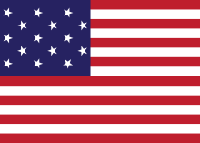
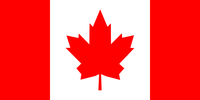
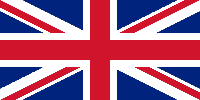





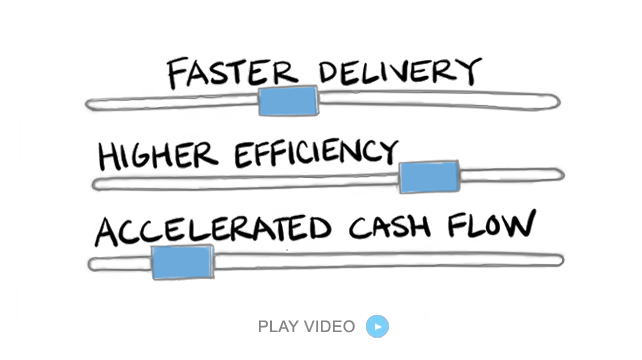





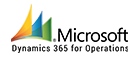





LEAVE A COMMENT