Job shop scheduling has become a necessity for modern-day manufacturers that are seeking to boost production efficiency and eliminate waste within their manufacturing operation. Job shop scheduling is an optimization software that enables jobs to be assigned to resources at particular times.
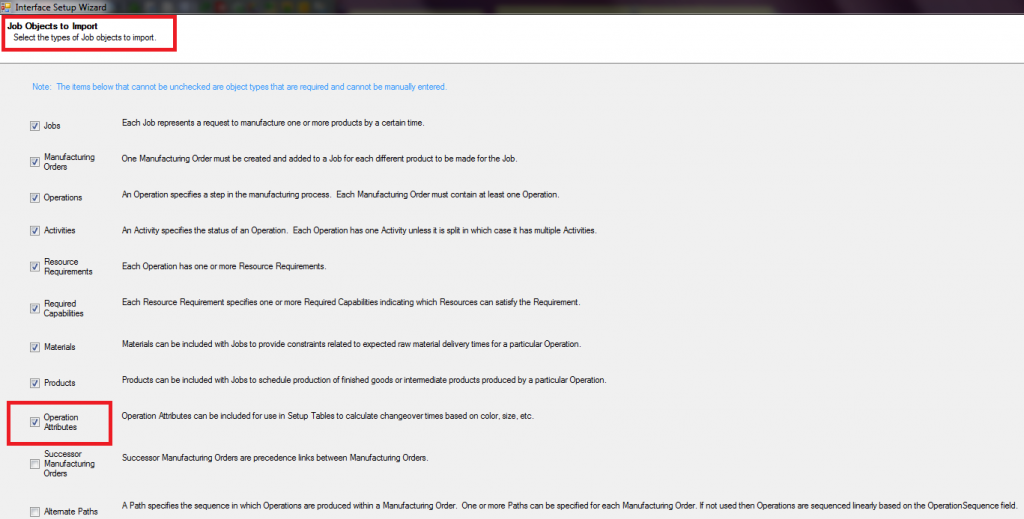 A basic example of this would include a scenario in which we are given n jobs J1, J2, …. Jn of varying processing times, in which they are needed to be scheduled on m machines with varying processing power, all the while trying to minimize the makespan. This form of production scheduling is by far one of the best-known combinatorial optimization problems and was one of the first problems for which competitive analysis was presented. Before implementing this software, there are a variety of features that can aid your manufacturing operation with ease. Therefore, here are the features of job shop scheduling software.
A basic example of this would include a scenario in which we are given n jobs J1, J2, …. Jn of varying processing times, in which they are needed to be scheduled on m machines with varying processing power, all the while trying to minimize the makespan. This form of production scheduling is by far one of the best-known combinatorial optimization problems and was one of the first problems for which competitive analysis was presented. Before implementing this software, there are a variety of features that can aid your manufacturing operation with ease. Therefore, here are the features of job shop scheduling software.
Characteristics/Features of Job Shop Scheduling Software
Manufacturing operations can benefit greatly from an advantageous production schedule. To attain the maximum benefit, different environments will require different approaches. Job Shop scheduling is a special case of production scheduling that is characterized by the following:
- long or complex routings
- simultaneous constraints such as labor and machines
- the need to provide the customer continual status updates
- engineer-to-order (ETO) or make-to-order
- any engineering tasks that could constrain the schedule
- necessity to provide customer continual status updates
These characteristics are what separates Job Shop scheduling from other types of production scheduling software that are available for manufacturers. Along with these characteristics, there are a variety of features within the software as well.
Since job shop scheduling is complex, job shop scheduling environments fit rather well with other software such as finite capacity scheduling software or advanced planning and scheduling software. With adequate advanced planning and scheduling software, you will have robust modeling features necessary to model the inherent flexibility in engineering departments. These departments will typically be the first steps handled by any shop scheduling approach. Engineers will often work on more than one project simultaneously or be preempted and moved from various tasks within the manufacturing operation.
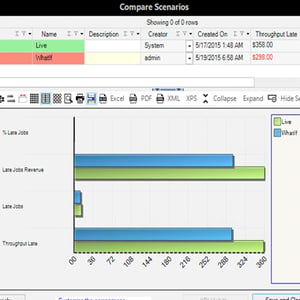
Advanced planning and scheduling software (APS) will also model the complexity of “one to many” or “many to one” relationships between operations that are required in job scheduling. With a variety of situations, especially when products are unique, modeling precedence directly though these types of relationships make more sense than trying to define bills of material. Graphical outputs and visual representations, such as Gantt Drag and Drop, allows you to visualize your production scheduling and make the process flow much more efficiently in your job shop scheduling environment. The ability to handle simultaneous constraints can be detrimental to your manufacturing operation and have great importance. At times, multiple operations may compete for the same machine, but other times there are various operations available to run on multiple different machines simultaneously, but not enough labor to staff the machines. Multiple constraints are also necessary to model the multi pallet machining centers that are often found in job shops.
Job shop environments are a great fit for advanced planning and scheduling software (APS). Advanced planning and scheduling software (APS) has become a must for manufacturers that are seeking to take production up a notch. PlanetTogether’s APS software offers seamless integration and implementation and can allow you to have thorough visibility into your manufacturing operation.
Advanced Planning and Scheduling Software
Advanced Planning and Scheduling (APS) software has become a must for modern-day manufacturing operations due to customer demand for increased product mix and fast delivery combined with downward cost pressures. APS can be quickly integrated with a ERP/MRP software to fill gaps where these systems lack planning and scheduling flexibility and accuracy. Advanced Planning and Scheduling (APS) helps planners save time while providing greater agility in updating ever-changing priorities, production schedules, and inventory plans.
- Create optimized schedules balancing production efficiency and delivery performance
- Maximize output on bottleneck resources to increase revenue
- Synchronize supply with demand to reduce inventories
- Provide company-wide visibility to capacity
- Enable scenario data-driven decision making
Implementation of Advanced Planning and Scheduling (APS) software will take your manufacturing operations to the next level of production efficiency, taking advantage of the operational data you already have in your ERP.
Watch: Lean Manufacturing & Waste Reduction with APS
See how Advanced Planning & Scheduling (APS) supports lean manufacturing and minimizes waste in a job shop environment. In this video, we walk through how APS uses real-time data, job priorities, and capacity constraints to create optimized schedules that reduce waiting time, shorten lead times, and keep bottleneck resources busy. This is a great next step if you’re considering APS to improve job shop scheduling and lean production.
Ready to Turn Job Shop Scheduling into a Real APS Project?
In this article, you’ve seen how job shop scheduling and APS help you manage long, complex routings, simultaneous labor and machine constraints, engineer-to-order work, and constant status updates—all while boosting production efficiency and reducing waste.
The next step is understanding what it actually takes to implement Advanced Planning & Scheduling (APS) in your environment.
Our white paper, “APS Implementation: Just the Facts,” gives you a clear, practical roadmap for moving from spreadsheets and basic scheduling to a robust APS system that can handle real job shop complexity.
In this guide, you’ll learn how to:
- Scope an APS project that fits job shop realities: complex routings, shared resources, and competing priorities
- Use your existing ERP/MRP data (orders, routings, BOMs) as the backbone of your APS model
- Plan integration between APS and ERP so optimized schedules flow back to customer service, purchasing, and the shop floor
- Set realistic expectations on timeline, internal roles, and key milestones
- Make sure APS actually delivers what you’re after: higher throughput, better on-time delivery, and less firefighting
If you’re serious about taking job shop scheduling “up a notch,” this guide shows you how to turn that interest into a successful project.
